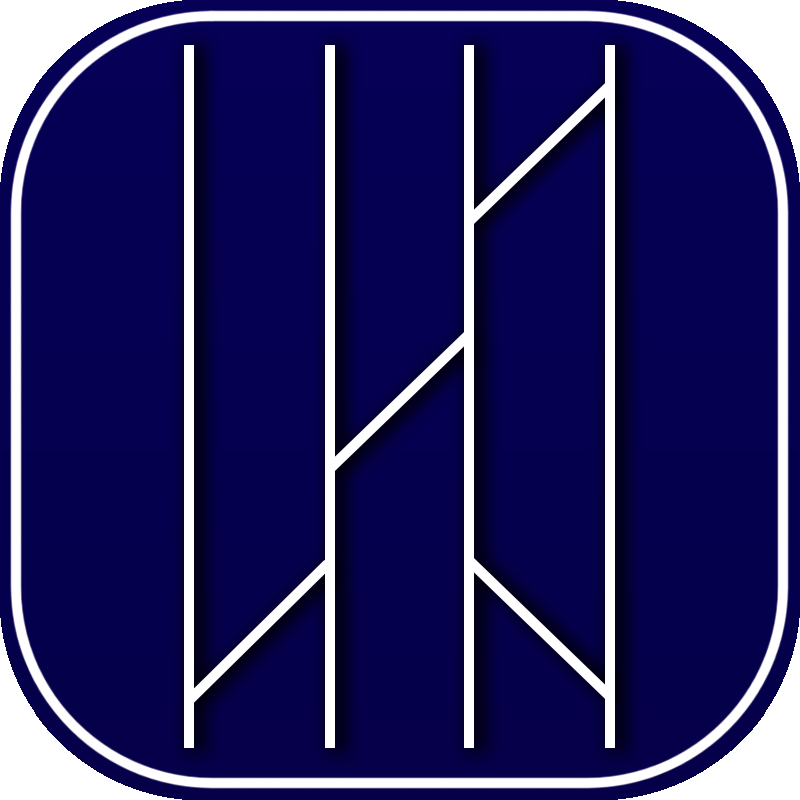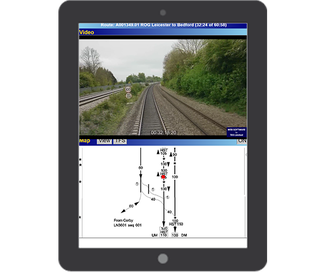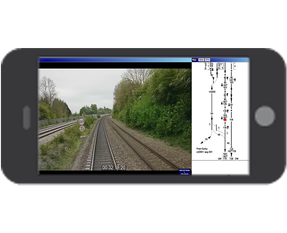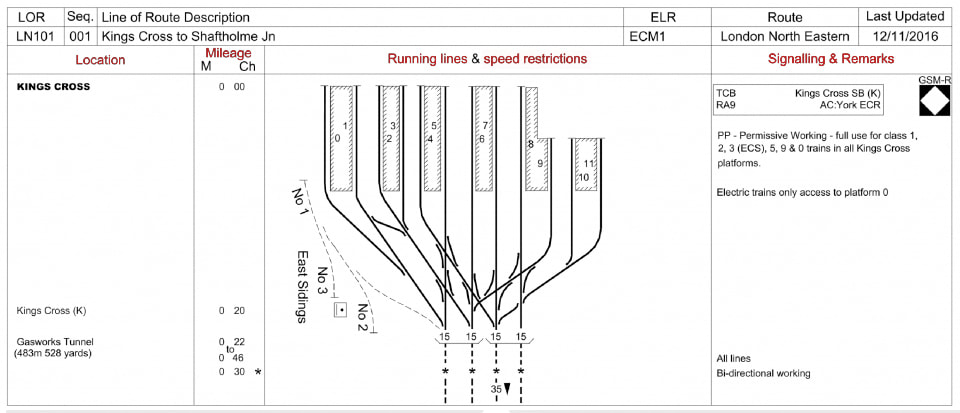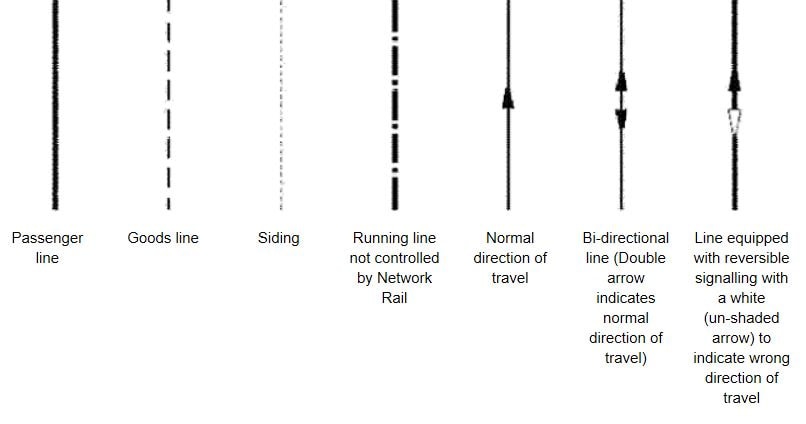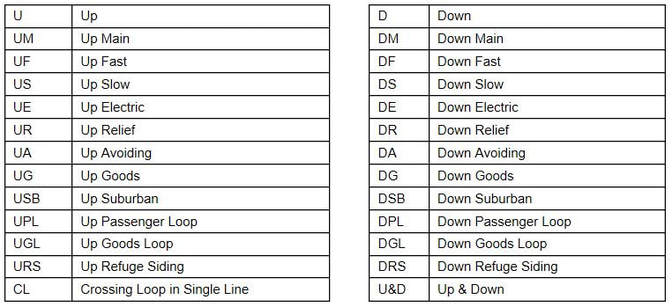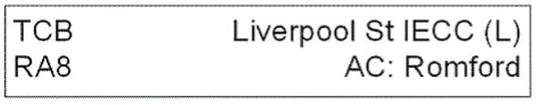Select a user guide
General User Advice
- Login Username and Password are case sensitive
- Track Access Portal does not collect individual user information or individual usage details
- Each username and password provides access to a designated set of routes
- Videos may not automatically play, to start the video press the play button
- Vimeo may change streaming quality depending on the internet connection speed
- Route descriptions may contain abbreviations as per the map key below
Desktop
|
On Screen Options
|
Tablet
|
On Screen Options
|
Phone
|
On Screen Options
|
Maps
National Electronic Sectional Appendix (NESA)
Expand table below for further information on highlighted columns
LOCATION
Station names are shown in CAPITALS.
Ground Frames are indicated by the letters GF, Emergency Ground Frames by the letters EGF, Ground Switch Panels by the letters GSP, and Shunt Frames by the letters SF. Where trains may be shut in, a letter “S” in a circle is shown.
Unless indicated otherwise all information is shown with the Down direction being down the page and the Up direction being up the page.
Level Crossings
Level crossings are indicated by the letters LC and one of the abbreviations below, following the name of the crossing:
Crossings operated by a Signaller or Crossing Keeper
Automatic Crossings
X shown after the above abbreviations for level crossing type (e.g. AHBC-X, AOCL-X) indicates that the crossing concerned works automatically for movements in the wrong direction.
Other Crossings TMO - Train Crew Operated
Token Exchange Points on “Radio Electronic Token Block” lines and “No Signaller Token with Remote Crossing Loops” lines are identified by the letters - TEP.
Overhead Line Neutral Sections are indicated by the letters OHNS.
Ground Frames are indicated by the letters GF, Emergency Ground Frames by the letters EGF, Ground Switch Panels by the letters GSP, and Shunt Frames by the letters SF. Where trains may be shut in, a letter “S” in a circle is shown.
Unless indicated otherwise all information is shown with the Down direction being down the page and the Up direction being up the page.
Level Crossings
Level crossings are indicated by the letters LC and one of the abbreviations below, following the name of the crossing:
Crossings operated by a Signaller or Crossing Keeper
- MCG - Manned Level Crossing (gates) operated locally by a signaller or crossing keeper
- MCB - Manned Level Crossing (full barriers) operated locally by a signaller or crossing keeper
- CCTV - Manual Level Crossing (full barriers) remotely supervised via closed circuit television
- RC - Manual Level Crossing (full barriers) remotely controlled
- OD - Manual Level Crossing (full barriers) normally automatically operated with obstacle detection
Automatic Crossings
- AHBC - Automatic Half-Barrier crossing – monitored by signaller
- ABCL - Automatic Barrier Crossing - road warning lights and barriers monitored by train crew
- R/G - Miniature Red/Green Warning Lights (including Miniature Stop Lights)
- AOCL - Automatic Open Crossing - road warning lights monitored by train crew
- AOCL+B - Automatic Open Crossing (half barriers) monitored by train crew. The rules applicable to ABCL level crossings apply to this type of crossing.
X shown after the above abbreviations for level crossing type (e.g. AHBC-X, AOCL-X) indicates that the crossing concerned works automatically for movements in the wrong direction.
Other Crossings TMO - Train Crew Operated
- OPEN - Open crossing without road warning lights
- UWC - User Worked Crossing
- UWB - Crossing with User Worked Barriers
- [T] - Accommodation / occupation crossing equipped with telephone.
- UI - Accommodation/occupation or footpath level crossing equipped with User Information equipment
- BW - Bridleway Crossing
Token Exchange Points on “Radio Electronic Token Block” lines and “No Signaller Token with Remote Crossing Loops” lines are identified by the letters - TEP.
Overhead Line Neutral Sections are indicated by the letters OHNS.
MILEAGE
RUNNING LINES
SPEED RESTRICTIONS
- The maximum permissible speed is shown in miles per hour on each running line.
- The location of a change in maximum permissible speed is indicated by a star.
- The mileage at which the speed change occurs is shown in the mileage column, along with a further star.
On bi-directional lines a star may indicate a change in speed in one direction only. This will be indicated by an arrow next to the star and the speed to which it applies (see diagrammatic explanation of symbols table).
Where a differential speed restriction applies, it is indicated as in the following example:
The above example of a non-standard differential speed restriction indicates that Sprinter trains are permitted to travel at 40mph and all other trains at 20mph.
On single and bi-directional lines where different speeds apply in each direction the speeds are shown together with an arrow head indicating the direction in which they apply. The arrow head for the Up direction is to the left of the running line, and that for the Down direction to the right.
On single and bi-directional lines where the same speed applies to movements in either direction, no arrows are shown
Unless indicated otherwise by speed signs, the maximum speed over connections to sidings and yards is 15 mph and the maximum speed in Depots and Carriage Sidings is 5 mph.
Where another line or lines lead off from the running line (a loop or additional running line), the speed for that new line will be indicated in the connection and will remain until a change in speed is indicated as normal.
On single and bi-directional lines where different speeds apply in each direction the speeds are shown together with an arrow head indicating the direction in which they apply. The arrow head for the Up direction is to the left of the running line, and that for the Down direction to the right.
On single and bi-directional lines where the same speed applies to movements in either direction, no arrows are shown
Unless indicated otherwise by speed signs, the maximum speed over connections to sidings and yards is 15 mph and the maximum speed in Depots and Carriage Sidings is 5 mph.
Where another line or lines lead off from the running line (a loop or additional running line), the speed for that new line will be indicated in the connection and will remain until a change in speed is indicated as normal.
SIGNALLING & REMARKS
The “Signalling & Remarks” column contains the following details at the top of each page, and again whenever any of the details therein change:
|
Mode of signalling |
Controlling Signal Box, type and signal prefix (where relevant, the controlling panel or workstation name).
|
NRN radio channel number where appropriate
|
CSR number where appropriate |
|
Where shown, route availability number for the line(s) concerned.
|
Type of electrification where appropriate and
electrical control room responsible for the area |
|
GSM-R There are two types of GSM-R radio system in use:
|
Mode of Signalling
|
TCB
AB AB (PF) RETB ET TB TB(SC) NST NSTR NB OTS OTNS TST C2 ERTMS L2 |
Track Circuit Block
Absolute Block Permissive Block Radio Electronic Token Block (including the channel number) Electric Token Block Tokenless Block Scottish Region Tokenless Block No Signaller Token No Signaller Token with Remote Crossing Loops No Block One Train Working where a staff is provided One Train Working where a staff is not provided Train Staff and Ticket (detail in Local instructions where applicable) Western only (see Western General Instructions for details) European Rail Traffic Management System (Level 2) |
Electrification
|
AC
DC(3) DC(4) |
Electrified with Overhead Line Equipment at 25kV Alternating Current
Electrified with Third Rail at 750 volts Direct Current Electrified with Fourth Rail at 750 volts Direct Current |